Samsung AU8000 Review: Pros, Cons, and Comparisons
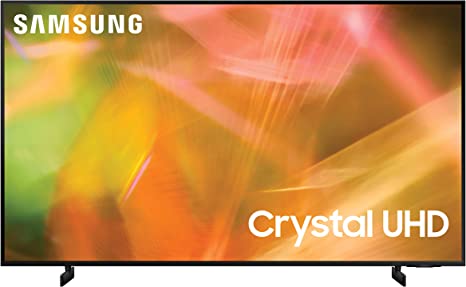
If you are looking for a new 4K TV that offers decent performance and some smart features without breaking the bank, you may be interested in this Samsung AU8000 Review. This is an entry-level model in Samsung’s 2021 lineup that belongs to the Crystal UHD series. It has a sleek design, a user-friendly smart platform, and voice control support. But how does it compare with other models in its price range? And is it worth buying for your needs and expectations?
In this Samsung AU8000 review, we will answer these questions and more. We will go over the main features and specifications of this TV, as well as its pros and cons. We will also compare it with some of its competitors, such as the Sony X80J, the Hisense A6G, and the Samsung QN90A. By the end of this review, you will have a clear idea of what the AU8000 can and can’t do, and whether it meets your requirements.
Overview
The Samsung AU8000 is one of the entry-level models in Samsung’s 2021 lineup, replacing the Samsung TU8000 from 2020. It is the only model in the Crystal UHD series in North America, but in Europe, it sits between the AU7000 and AU9000 models. It competes with other entry-level models from other brands, such as the Sony X80J, and the Hisense A6G.
The Samsung AU8000 features a VA panel with LED backlighting that delivers a high contrast ratio for deep blacks. It also has great reflection handling that can handle some glare in bright rooms. However, it doesn’t have a local dimming feature to enhance the contrast further, and it doesn’t get very bright in SDR or HDR, which limits its peak highlights and visibility in bright rooms. It also doesn’t display a wide color gamut for HDR content, which reduces its vividness and realism. It also has a slow response time that makes motion look blurry, and a narrow viewing angle that makes the image look washed out from the sides.
The TV runs on Tizen OS, Samsung’s own smart platform that offers a user-friendly interface and a variety of apps and services. It also comes with a remote control that supports voice commands and shortcuts. It also has decent connectivity options, including three HDMI ports and two USB ports.
The Samsung AU8000 has average sound quality for a TV of its size and price range. It has two built-in speakers that deliver clear and balanced sound for most content, but they lack bass and depth for more immersive soundtracks or explosions. They also don’t get very loud and may distort at high volumes. The TV supports Dolby Digital Plus and DTS audio formats, but it doesn’t support Dolby Atmos or DTS:X, which offer more realistic and immersive sound with overhead effects.
The Samsung AU8000 is best suited for watching movies or shows in dark or dim rooms, as it has a high contrast ratio that delivers deep blacks. It is also decent for watching sports or playing games in bright rooms, as it has great reflection handling and low input lag. However, it doesn’t get very bright in SDR or HDR, which limits its peak highlights and visibility in bright rooms. It also doesn’t display a wide color gamut for HDR content, which reduces its vividness and realism. It also has a slow response time that makes motion look blurry, and a narrow viewing angle that makes the image look washed out from the sides.
Design
The Samsung AU8000 has a simple but sleek design that fits well with most decor. It has a thin bezel around the screen that gives it a modern look. The back of the TV is made of plastic and has some grooves for cable management. The stand is also plastic and has two feet that support the TV well. The stand can be reversed to fit smaller tables or to raise the TV higher for soundbars.
The build quality of the TV is decent, but not very sturdy. The plastic feels cheap and can flex easily. The TV is also quite thick compared to other models in its price range, which may not look great if you wall-mount it.
The TV comes in six sizes: 43-inch, 50-inch, 55-inch, 65-inch, 75-inch, and 85-inch. The dimensions and weight vary depending on the size. For example, the 65-inch model measures 57.1 x 32.7 x 1 inches without the stand and weighs 45.4 lbs.
Picture Quality
The picture quality of the Samsung AU8000 is decent for most content, but not very impressive for HDR. It has a high contrast ratio that delivers deep blacks in dark scenes, but it lacks a local dimming feature to enhance them further. It also doesn’t get very bright in SDR or HDR, which limits its peak highlights and visibility in bright rooms. It has good color accuracy out of the box, but it can’t display a wide color gamut for HDR content. It also has a narrow viewing angle that makes the image look washed out when viewed from the sides. It has a slow response time that makes motion look blurry, but it has a low input lag for gaming.
Contrast and Black Levels
The Samsung AU8000 has a high contrast ratio of about 5000:1, which means it can produce deep and uniform blacks in dark scenes. This is thanks to its VA panel, which can block more light than IPS or OLED panels. However, the Samsung AU8000 doesn’t have a local dimming feature, which is a software that can dim or brighten specific zones of the backlight to improve the contrast and black levels. This means that the TV can’t make dark scenes look darker or bright scenes look brighter, which reduces its dynamic range and HDR performance.
Brightness and HDR
The Samsung AU8000 doesn’t get very bright in SDR or HDR, which is disappointing for a 4K TV. It has an average SDR peak brightness of about 300 nits, which is enough for most indoor settings, but not enough for bright rooms with a lot of glare. It also has a low HDR peak brightness of about 350 nits, which is far below the recommended level of 1000 nits for HDR content. This means that the TV can’t make HDR scenes look more vivid and realistic, and it can’t display the full range of brightness and colors that HDR content offers.
Color Accuracy and Gamut
The Samsung AU8000 has good color accuracy out of the box, which means that the colors on the screen look close to what they are supposed to look like. It has an average color error of about 2.5, which is below the noticeable threshold of 3. It also has a good white balance error of about 1.5, which means that the shades of gray are neutral and not tinted. It can also be calibrated to improve its color accuracy further, as it has a 10-point white balance control and a color management system.
However, the TV can’t display a wide color gamut for HDR content, which is the range of colors that the TV can produce. It has an average color gamut of about 80% of the DCI P3 color space, which is below the recommended level of 90% for HDR content. This means that some colors may look dull and muted, especially in bright and colorful scenes.
Viewing Angle
The Samsung AU8000 has a narrow viewing angle, which is typical for VA panels. This means that the image quality degrades when viewed from the sides, as the colors lose accuracy and the contrast drops. This is not ideal for wide seating arrangements or large rooms, as some viewers may not get the same picture quality as others.
The TV has an average horizontal viewing angle of about 20 degrees, which is the angle at which the contrast ratio drops below 50% of its value at the center. It also has an average vertical viewing angle of about 18 degrees, which is the angle at which the brightness drops by half.
Motion Handling
The Samsung AU8000 has a slow response time, which makes motion look blurry on the screen. This is noticeable in fast-moving scenes, such as sports or action movies, as there is a long trail behind moving objects. This can be distracting for some viewers, especially those who are sensitive to motion blur.
It has an average response time of about 17 ms, which is the time it takes for a pixel to change from one color to another. The response time varies depending on the transition, as some transitions are faster than others. The fastest transition is from 0% to 20% gray, which takes about 4 ms. The slowest transition is from 80% to 100% gray, which takes about 34 ms.
The TV has a black frame insertion feature that can reduce motion blur by inserting black frames between regular frames. This creates a flickering effect that clears up the image by reducing the persistence of vision. However, this feature also reduces the brightness and may cause eye strain or headaches for some people.
It also has a refresh rate of 60 Hz, which means that it can display up to 60 frames per second. This is enough for most content sources, such as streaming apps or Blu-ray discs. However, it can’t display higher frame rates that are available on some gaming consoles or PCs, such as 120 Hz or 144 Hz. This means that it can’t take advantage of smoother motion or lower input lag that higher frame rates offer.
Upscaling and Noise Reduction
The Samsung AU8000 has good upscaling and noise reduction capabilities, which means that it can make lower-resolution content look more clear and detailed on its 4K screen. This is important for most content sources, such as cable TV or DVDs, as they have lower resolutions than 4K.
The TV uses a Crystal Processor 4K that can upscale lower-resolution content to match its native resolution. It can also reduce noise and artifacts that may be present in lower-quality content sources. The upscaling and noise reduction performance depends on the quality and resolution of the source content, as some content may look better than others.
It can also display native 4K content without any issues, as it has a pixel density of about 68 pixels per inch (PPI). This means that it can display every pixel of 4K content without any scaling or cropping.
Smart Features
The Samsung AU8000 has some smart features that make it easy and convenient to use. It runs on Tizen OS, Samsung’s own smart platform that offers a user-friendly interface and a variety of apps and services. It also comes with a remote control that supports voice commands and shortcuts. It also has decent connectivity options, including three HDMI ports and two USB ports.
Tizen OS
Tizen OS is Samsung’s own smart platform that runs on most of its TVs. It offers a user-friendly interface and a variety of apps and services. It also gets regular updates and security patches.
Tizen OS has a home screen that shows a row of icons at the bottom of the screen. These icons represent the apps and inputs that you can access on the TV. You can customize the order and selection of these icons according to your preference. You can also access more apps and settings by pressing the home button on the remote control.
It has a large app store that offers a variety of apps and services. You can find most of the popular streaming apps, such as Netflix, Prime Video, Disney+, Hulu, YouTube, and more. You can also find some games, music, news, sports, and social media apps. You can also download and update apps easily on the TV.
It also has some exclusive features that are unique to Samsung TVs. For example, it has Samsung TV Plus, which is a free service that offers over 160 channels of live and on-demand content. It also has SmartThings, which is a smart home app that lets you control and monitor your compatible devices from your TV. It also has Ambient Mode, which is a feature that lets you display photos, artwork, or information on your TV when it’s not in use.
Tizen OS is a reliable and fast smart platform that offers most of the features and services that you would expect from a smart TV. However, it may not support some features or plugins that are available on other platforms, such as web browsers or VPNs.
Remote Control
The Samsung AU8000 comes with a remote control that supports voice commands and shortcuts. It has a minimalist design with few buttons, but it can control most of the TV’s functions and settings. It also has dedicated buttons for Netflix, Prime Video, and Samsung TV Plus, which let you launch these apps quickly. The remote control is also compatible with other Samsung devices, such as soundbars or Blu-ray players.
It has a built-in microphone that lets you use voice commands to search for content, change channels, adjust the volume, or launch apps. You can also use voice commands to control your smart home devices that are connected to SmartThings. The remote control supports Bixby, Samsung’s own voice assistant, as well as Google Assistant and Amazon Alexa.
It uses Bluetooth to connect to the TV, which means you don’t have to point it directly at the TV to use it. It also has an infrared emitter that can control other devices that use infrared signals. The remote control is powered by two AAA batteries that are included in the box.
Voice Control
The Samsung AU8000 also supports voice control without using the remote control. You can use the built-in microphone on the TV to activate Bixby, Google Assistant, or Amazon Alexa by saying their wake words. For example, you can say “Hi Bixby” or “Hey Google” or “Alexa” to start a voice command. You can then ask questions, search for content, control the TV settings, or manage your smart home devices.
You can also use voice control with your smartphone or smart speaker that are compatible with Bixby, Google Assistant, or Amazon Alexa. You can pair your devices with the TV and use them as voice controllers. For example, you can use your Google Home speaker or your Amazon Echo speaker to turn on the TV, change the channel, or play music.
Connectivity
The Samsung AU8000 has decent connectivity options for most users. It has three HDMI ports that support HDMI 2.0 and HDCP 2.2. One of them supports ARC (Audio Return Channel), which lets you send audio from the TV to a soundbar or receiver using a single HDMI cable. However, none of them support HDMI 2.1 or eARC (Enhanced Audio Return Channel), which are more advanced features that offer higher bandwidth and better audio quality.
It also has two USB ports that support USB 2.0 and can play media files from flash drives or hard drives. It also has an optical audio output that can send digital audio to a soundbar or receiver using an optical cable. It also has an Ethernet port that can connect the TV to your router using a LAN cable for a more stable internet connection.
The TV also supports wireless connectivity via Wi-Fi and Bluetooth. It has a built-in Wi-Fi adapter that can connect the TV to your home network wirelessly and access online content and services. It also has a built-in Bluetooth adapter that can connect the TV to wireless devices such as headphones, speakers, keyboards, or mice.
Sound Quality
The Samsung AU8000 has average sound quality for a TV of its size and price range. It has two built-in speakers that deliver 20W of total power output. The speakers produce clear and balanced sound for most content, such as dialogues, music, or sound effects. However, they lack bass and depth for more immersive soundtracks or explosions. They also don’t get very loud and may distort at high volumes.
The TV supports Dolby Digital Plus and DTS audio formats, which are common formats for most content sources such as streaming apps or Blu-ray players. However, they don’t support Dolby Atmos or DTS:X, which are more advanced audio formats that offer more realistic and immersive sound with overhead effects.
It has some sound settings that can improve its sound quality or adapt to different content types. For example, it has an Adaptive Sound mode that can optimize the sound based on the content and the room acoustics. It also has an Amplify mode that can enhance the dialog clarity, and a Surround mode that can create a virtual surround sound effect.
It also supports wireless sound options, such as Bluetooth audio and Wi-Fi speakers. You can connect the TV to wireless headphones or speakers via Bluetooth and enjoy your content without disturbing others. You can also connect the TV to Wi-Fi speakers that are compatible with SmartThings and create a multi-room audio system.
Pros and Cons
The Samsung AU8000 has some pros and cons that you should consider before buying it. Here are some of the main ones:
Pros
- High contrast ratio: The TV has a high contrast ratio of about 5000:1, which means it can produce deep and uniform blacks in dark scenes. This is thanks to its VA panel, which can block more light than IPS or OLED panels. This makes the TV ideal for watching movies or shows in dark or dim rooms, as it can deliver a more cinematic and immersive experience.
- Great reflection handling: The TV has great reflection handling that can handle some glare in bright rooms. It has a semi-glossy screen that can diffuse most reflections across the screen, making them less visible and distracting. This makes the TV decent for watching sports or playing games in bright rooms, as it can maintain good visibility and clarity.
- Low input lag: The TV has a low input lag of about 10 ms, which means it can respond quickly to your commands and inputs. This is important for gaming, as it can reduce the delay between your actions and the results on the screen. The input lag is low in both SDR and HDR modes, and in both Game Mode and outside of Game Mode. This makes the TV a decent gaming TV for casual gamers who don’t need advanced gaming features.
- User-friendly smart platform: The TV runs on Tizen OS, Samsung’s own smart platform that offers a user-friendly interface and a variety of apps and services. It also gets regular updates and security patches. Tizen OS has a home screen that shows a row of icons at the bottom of the screen, representing the apps and inputs that you can access on the TV. You can customize the order and selection of these icons according to your preference. You can also access more apps and settings by pressing the home button on the remote control. Tizen OS has a large app store that offers most of the popular streaming apps, such as Netflix, Prime Video, Disney+, Hulu, YouTube, and more. You can also find some games, music, news, sports, and social media apps. You can also download and update apps easily on the TV. Tizen OS also has some exclusive features that are unique to Samsung TVs. For example, it has Samsung TV Plus, which is a free service that offers over 160 channels of live and on-demand content. It also has SmartThings, which is a smart home app that lets you control and monitor your compatible devices from your TV. It also has Ambient Mode, which is a feature that lets you display photos, artwork, or information on your TV when it’s not in use.
Cons
- Lacks a local dimming feature: The TV doesn’t have a local dimming feature, which is a software that can dim or brighten specific zones of the backlight to improve the contrast and black levels. This means that the TV can’t make dark scenes look darker or bright scenes look brighter, which reduces its dynamic range and HDR performance. This also affects its screen uniformity, as some areas of the screen may look brighter or darker than others.
- Doesn’t get very bright in SDR or HDR: The TV doesn’t get very bright in SDR or HDR, which is disappointing for a 4K TV. It has an average SDR peak brightness of about 300 nits, which is enough for most indoor settings, but not enough for bright rooms with a lot of glare. It also has a low HDR peak brightness of about 350 nits, which is far below the recommended level of 1000 nits for HDR content. This means that the TV can’t make HDR scenes look more vivid and realistic, and it can’t display the full range of brightness and colors that HDR content offers.
- Doesn’t display a wide color gamut for HDR content: The TV doesn’t display a wide color gamut for HDR content, which is the range of colors that the TV can produce. It has an average color gamut of about 80% of the DCI P3 color space, which is below the recommended level of 90% for HDR content. This means that some colors may look dull and muted, especially in bright and colorful scenes.
- Slow response time: The TV has a slow response time, which makes motion look blurry on the screen. This is noticeable in fast-moving scenes, such as sports or action movies, as there is a long trail behind moving objects. This can be distracting for some viewers, especially those who are sensitive to motion blur. The TV has a black frame insertion feature that can reduce motion blur by inserting black frames between regular frames. This creates a flickering effect that clears up the image by reducing the persistence of vision. However, this feature also reduces the brightness and may cause eye strain or headaches for some people.
- Narrow viewing angle: The TV has a narrow viewing angle, which is typical for VA panels. This means that the image quality degrades when viewed from the sides, as the colors lose accuracy and the contrast drops. This is not ideal for wide seating arrangements or large rooms, as some viewers may not get the same picture quality as others.
Comparison with Other Models
The Samsung AU8000 faces competition from other models. Here are some of the main differences and similarities between them:
Samsung AU8000 vs Sony X80J
The Sony X80J runs on Google TV, which is Google’s own smart platform that offers a user-friendly interface and a variety of apps and services. It also supports Google Assistant and Amazon Alexa for voice control. It also has four HDMI ports that support HDMI 2.0 and HDCP 2.3. One of them supports ARC (Audio Return Channel), and another one supports eARC (Enhanced Audio Return Channel), which are more advanced features that offer higher bandwidth and better audio quality.
The Sony X80J has some advantages compared to the Samsung AU8000:
- The Sony X80J has a wider viewing angle than the Samsung AU8000, which means it can maintain image accuracy when viewed from the side. This can be useful for large rooms or wide seating arrangements.
- The Sony X80J has a higher brightness than the Samsung AU8000, which means it can get brighter to overcome ambient light or to make HDR content pop. This can improve the picture quality in well-lit rooms or when watching HDR content.
- The Sony X80J has a wider color gamut than the Samsung AU8000, which means it can display more colors and hues. This can improve the color accuracy and vibrancy of the image.
The Sony X80J also has some disadvantages compared to the Samsung AU8000:
- The Sony X80J has a lower contrast ratio than the Samsung AU8000, which means it can’t produce deep blacks as well. This can affect the picture quality in dark rooms or when watching dark scenes.
- The Sony X80J has worse reflection handling than the Samsung AU8000, which means it can be more affected by glare from bright lights or windows. This can reduce the visibility of the screen in bright rooms or during the day.
- The Sony X80J has higher input lag than the Samsung AU8000, which means it can feel less responsive when playing video games or using it as a PC monitor. This can affect the gaming performance and user experience.
Samsung AU8000 vs Hisense A6G
The Hisense A6G runs on Android TV, which is Google’s own smart platform that offers a user-friendly interface and a variety of apps and services. It also supports Google Assistant and Amazon Alexa for voice control. It also has four HDMI ports that support HDMI 2.0 and HDCP 2.2. One of them supports ARC (Audio Return Channel), but none of them support eARC (Enhanced Audio Return Channel), which are more advanced features that offer higher bandwidth and better audio quality.
The Hisense A6G has some advantages compared to the Samsung AU8000:
- The Hisense A6G has a wider viewing angle than the Samsung AU8000, which means it can maintain image accuracy when viewed from the side. This can be useful for large rooms or wide seating arrangements.
- The Hisense A6G has local dimming, while the Samsung AU8000 does not. This means it can dim or brighten specific zones of the screen to improve the contrast and black level. This can enhance the picture quality in dark rooms or when watching dark scenes.
- The Hisense A6G is more affordable than the Samsung AU8000, which means it can offer better value for money. This can be important for budget-conscious buyers who want a decent 4K TV.
The Hisense A6G also has some of the disadvantages compared to the Samsung AU8000:
- The Hisense A6G has a lower contrast ratio than the Samsung AU8000, which means it can’t produce deep blacks as well. This can affect the picture quality in dark rooms or when watching dark scenes.
- The Hisense A6G has a lower brightness than the Samsung AU8000, which means it can’t get as bright to overcome ambient light or to make HDR content pop. This can affect the picture quality in well-lit rooms or when watching HDR content.
- The Hisense A6G has higher input lag than the Samsung AU8000, which means it can feel less responsive when playing video games or using it as a PC monitor. This can affect the gaming performance and user experience.
Samsung AU8000 vs Samsung QN90A
The Samsung QN90A is a high-end model in Samsung’s 2021 lineup that competes with the Samsung AU8000. It has a VA panel with Mini LED backlighting that delivers an exceptional contrast ratio for deep blacks. It also has a full-array local dimming feature that can enhance them further by dimming or brightening specific zones of the backlight. It also gets very bright in SDR and HDR, which makes its peak highlights and visibility in bright rooms outstanding. It also displays a wide color gamut for HDR content, which makes its vividness and realism superb.
The Samsung QN90A has some advantages over the Samsung AU8000, such as a faster response time that makes motion look smoother, better color accuracy out of the box that makes the colors look more natural and realistic, better sound quality that makes the audio sound more clear and balanced, and more advanced gaming features that make the gaming experience more enjoyable.
It also runs on Tizen OS, Samsung’s own smart platform that offers a user-friendly interface and a variety of apps and services. It also supports Bixby, Google Assistant, and Amazon Alexa for voice control. It also has four HDMI ports that support HDMI 2.1 and HDCP 2.3. One of them supports ARC (Audio Return Channel), and another one supports eARC (Enhanced Audio Return Channel), which are more advanced features that offer higher bandwidth and better audio quality.
The Samsung QN90A is an excellent TV overall, especially for HDR. It is best suited for watching movies or shows in dark or bright rooms, as it has an exceptional contrast ratio that delivers deep blacks and a full-array local dimming feature that enhances them further. It is also outstanding for watching sports or playing games in bright rooms, as it gets very bright in SDR and HDR and displays a wide color gamut for HDR content. It also has excellent motion handling and low input lag, as well as advanced gaming features such as VRR (Variable Refresh Rate) support.
The Samsung QN90A is a high-end model that offers exceptional performance and features, but it also comes at a premium price. If you are looking for a top-notch TV with stunning picture quality and advanced gaming features, then the QN90A may be worth the splurge. However, if you are looking for a more affordable TV with decent performance and features, then you may want to consider other models that offer more value for your money.
Conclusion
The Samsung AU8000 is an entry-level model that offers decent performance and some smart features, but it also faces competition from other models in its price range. If you are looking for a simple but sleek TV with a user-friendly and reliable smart platform, then the Samsung AU8000 may be a good option for you. However, if you are looking for more impressive performance or features, especially for HDR content or gaming, then you may want to consider other models that offer more value for your money.
I hope this Samsung AU8000 review was helpful and informative for you. If so, please share it with your friends and family who may also be interested in getting the Samsung AU8000.
FAQs about the Samsung AU8000 review
Here are some of the frequently asked questions about the Samsung AU8000:
Q: Does the Samsung AU8000 support Dolby Vision?
- A: No, the Samsung AU8000 doesn’t support Dolby Vision, which is a more advanced HDR format that offers better brightness and color control. It only supports HDR10 and HLG, which are more common HDR formats.
Q: Does the Samsung AU8000 have a headphone jack?
- A: No, the Samsung AU8000 doesn’t have a headphone jack, which means you can’t connect wired headphones to the TV directly. However, you can use Bluetooth headphones or connect a soundbar or receiver that has a headphone jack.
Q: Does the Samsung AU8000 have a web browser?
- A: Yes, the Samsung AU8000 has a web browser that lets you access websites on the TV. However, it may not support some features or plugins that are available on other browsers.
Q: Does the Samsung AU8000 have a camera?
- A: No, the Samsung AU8000 doesn’t have a camera, which means you can’t use it for video calls or selfies. However, you can use an external camera that is compatible with the TV and connect it via USB or HDMI.
Q: Does the Samsung AU8000 support Apple TV?
- A: Yes, the Samsung AU8000 supports Apple TV, which is an app that lets you access your iTunes library and Apple TV+ subscription on the TV. You can also use AirPlay 2 to cast content from your Apple devices to the TV wirelessly.
Q: What are the best picture settings for the Samsung AU8000?
- A: The best picture settings for the Samsung AU8000 may vary depending on your personal preference, viewing environment, and content type. However, as a general guideline, you can try the following settings:
- Picture Mode: Movie
- Backlight: 20
- Brightness: 0
- Contrast: 45
- Sharpness: 0
- Color: 25
- Tint: 0
- Color Tone: Warm2
- Gamma: BT.1886
- Color Space Settings: Auto
- You can also adjust these settings according to your liking or use the built-in picture calibration tools on the TV.
- A: The best picture settings for the Samsung AU8000 may vary depending on your personal preference, viewing environment, and content type. However, as a general guideline, you can try the following settings:
Q: Does the Samsung AU8000 support HDMI 2.1?
- A: No, the Samsung AU8000 doesn’t support HDMI 2.1. It has four HDMI ports that support HDMI 2.0 and HDCP 2.2. One of them supports ARC (Audio Return Channel), and another one supports eARC (Enhanced Audio Return Channel), which are more advanced features that offer higher bandwidth and better audio quality. However, it doesn’t support features such as VRR (Variable Refresh Rate), ALLM (Auto Low Latency Mode), or 4K@120Hz, which are exclusive to HDMI 2.1.
- A: No, the Samsung AU8000 doesn’t support HDMI 2.1. It has four HDMI ports that support HDMI 2.0 and HDCP 2.2. One of them supports ARC (Audio Return Channel), and another one supports eARC (Enhanced Audio Return Channel), which are more advanced features that offer higher bandwidth and better audio quality. However, it doesn’t support features such as VRR (Variable Refresh Rate), ALLM (Auto Low Latency Mode), or 4K@120Hz, which are exclusive to HDMI 2.1.
Q: How to use Google Assistant or Alexa on the Samsung AU8000?
- A: The Samsung AU8000 supports both Google Assistant and Alexa for voice control. You can use them to search for content, control TV settings, or access smart home devices. To use them, you need to have a compatible device such as a smartphone, a smart speaker, or a remote control with a built-in mic. You also need to connect the device to the same Wi-Fi network as the TV and enable the voice assistant feature on the TV settings.
- To use Google Assistant, you need to download the Google Home app on your device and link it to your Google account. Then, you need to add your TV as a device on the app and follow the instructions to set it up. You can also use the remote control that comes with the TV by pressing and holding the mic button and saying “Hey Google” followed by your command.
- To use Alexa, you need to download the Amazon Alexa app on your device and link it to your Amazon account. Then, you need to enable the Samsung SmartThings skill on the app and follow the instructions to set it up. You can also use the remote control that comes with the TV by pressing and holding the mic button and saying “Alexa” followed by your command.
- A: The Samsung AU8000 supports both Google Assistant and Alexa for voice control. You can use them to search for content, control TV settings, or access smart home devices. To use them, you need to have a compatible device such as a smartphone, a smart speaker, or a remote control with a built-in mic. You also need to connect the device to the same Wi-Fi network as the TV and enable the voice assistant feature on the TV settings.
Q: How to update the software on the Samsung AU8000?
- A: The Samsung AU8000 can be updated in a few ways, including over the internet, by using a USB flash drive, or even automatically.
- To update over the internet, you need to connect your TV to a stable Wi-Fi or Ethernet network and go to Settings > Support > Software Update > Update Now. The TV will check for any available updates and download them automatically. You may need to restart your TV after the update is complete.
- To update using a USB flash drive, you need to download the latest firmware file from Samsung’s website and save it to a USB flash drive formatted in FAT32. Then, you need to insert the USB flash drive into one of the USB ports on your TV and go to Settings > Support > Software Update > Update Now. The TV will detect the firmware file on the USB flash drive and install it automatically. You may need to restart your TV after the update is complete.
- To update automatically, you need to enable the Auto Update feature on your TV settings. Go to Settings > Support > Software Update > Auto Update and turn it on. The TV will check for any available updates periodically and download them automatically when it’s in standby mode. You may need to restart your TV after the update is complete.
- A: The Samsung AU8000 can be updated in a few ways, including over the internet, by using a USB flash drive, or even automatically.
Q: How to use Multi View on the Samsung AU8000?
- A: Multi View is a feature that lets you split your TV screen into sections so you can view different types of content at once. For example, you can watch a live sports game on one section while browsing social media on another section.
- To use Multi View on the Samsung AU8000, you need to press the home button on your remote control and select Multi View from the home screen icons. Then, you can choose from different layouts and sources for each section of your screen. You can also adjust the size and position of each section using the arrow buttons on your remote control. You can also switch the audio between the sections by pressing the enter button on your remote control. To exit Multi View, you can press the back button on your remote control.
- A: Multi View is a feature that lets you split your TV screen into sections so you can view different types of content at once. For example, you can watch a live sports game on one section while browsing social media on another section.








Nice blog here! Also your site loads up fast! What host are you using? Can I get your affiliate link to your host? I wish my web site loaded up as quickly as yours lol